Recently, there has been a rise in the number of video calls. It’s not just by people who are working from home, but also those are away or isolated from their friends and families (particularly as we are going through a global pandemic).
So it’s natural that video calls is the next best option to connect with those you can’t meet in-person.
During this period where people are feeling exhausted from all the calls; so much so, that the term ‘Zoom fatigue’ has been coined to label this type of tiredness.
It sounds like a new thing…but for those who are deaf and hard of hearing (and perhaps many others), this feeling is just a normal part of our everyday lives.
You can watch the video…
…listen to the podcast…
…or read the transcript, which also include links to relevant sources, below.
Transcript
You know what’s really trendy right now? Working from home. I do it all the time. I enjoy it, I like it.
But it seems like more and more people are doing it because it makes sense right now with the pandemic which is annoying, but the pandemic is something that is forcing us to work from home which means that more and more people are doing video calls to everyone, and not just those working from home.
Even people who are just having a casual night in with the family are having video calls all the time which means that people are using various video calling platforms like Zoom.

Zoom is very popular, but you know what’s also becoming popular? “Zoom fatigue”. It’s everywhere. People are talking about it. The media are just shouting about it (like you can see in the image below).
“Zoom fatigue – causing brain issues”.
“Zoom fatigue – why you’re feeling tired right now”.
“Zoom fatigue – blah, blah, blah, blah, blah.”
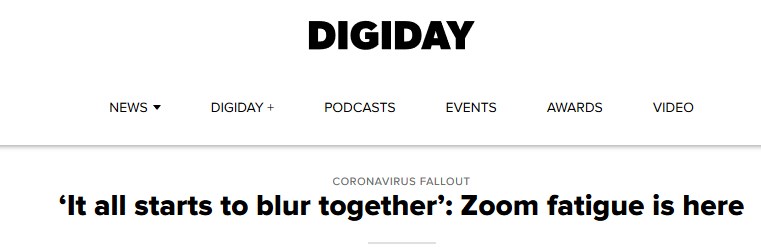


Maybe you haven’t noticed it, but once I finish with this video, you will notice it if you’ve been doing video call, and, by the way, it’s not just Zoom. It can be anybody.
It could be Skype, Google Hangout, Google Meet. It could be any of these platforms. It’s just Zoom got popular and people use the word “Zoom fatigue”.
Before we go into it, if you want to be a supporter of the channel, make sure you check out my Patreon page. Link is in the description. It would mean a lot to me to have your support.
Back to the topic at hand, what is Zoom fatigue? Well, it is what it is. It’s just written right there. It’s when you’re using Zoom or any other video call platform and you get a fatigue as a result of it.
Now, the fatigue can be many things, but it’s basically because there are extra focusing and listening required to be able to keep up with the conversation, hence the word Zoom fatigue.
Let’s face it, it’s quite clever that Zoom has managed to claim that status as the big brand, the best one of all because you hear Zoom fatigue, but you don’t hear “Skype fatigue”, “FaceTime fatigue”, “WhatsApp fatigue”.
No, Zoom, it’s all Zoom.
But if you think about it, if you’re having multiple calls per day via videos, if you’re having those call videos with more than a dozen people and you’re focusing on all of them, if you’re having to work a bit extra harder to keep up with the conversation and trying to locate when to speak or who’s saying what, all these things, and just so hard work.
Well eventually, you will get tired, and that is because your brain is literally working extra hard to process what the hell is going on and to process what is that person saying, hence why eventually you will get that tiredness kicking in.
So why does it exist? Well, let me just highlight a few points here as why Zoom fatigue exists.
Why Does ‘Zoom Fatigue’ Exist?
When you think about how there are a lot of non-verbal clues that you’re missing out in-person.
Like for example, body language, emotional expression, sometimes it’s just hard to work out what that person is feeling and emotionally…it’s kind of hard to work out. Well then, you’re working extra harder to understand how that person’s feeling, what they’re saying, all these things.
That requires extra cognitive energy in your brain.
The screen is also making it harder to focus on that person because you are only having that screen, but again, you can’t see anything that’s around, you’re not able to look around either so you’re not able to not look at the screen so you just stare intensely at that person and just get really exhausted because you feel like you can’t turn away, but so tiring, but focus.
You have to focus, and because of that, it means that we can’t have that peripheral vision when, for example, you’re meeting a friend in a cafe, you can kind of have that peripheral vision around you.
You don’t feel confined in that box that you see on the screen when you’re video calling, and that surprisingly, you might not know it, it does take affect on your brain.
And then we’re also focusing extra hard to one, avoid staring at what’s going on in the background and looking at that picture and photograph and all these things and just judging them silently, but also you’re working extra hard to limit the background noise.
Sometimes you can’t help it. If your baby’s crying or there’s a dog barking, you can’t help it unless you kick them out… but don’t kick out your baby. Keep your baby safe.
However, it just means that you have to work extra hard to work out what that person’s saying above the background noise and that will make you tired eventually.
So people have realised that because of all these things, you get a bit tired from having video calls and why is that? People don’t realise it until the term Zoom fatigue was coined in the media and lo and behold, everyone thought of, yes, that was it.
That is why I’m exhausted; “Whoo, where did this come from? This is a very, very new thing…”
Except it’s not new at all because when I first heard of the term Zoom fatigue, I laughed at it because one, I knew exactly what it was about and two, it’s kind of a normal thing that most, if not all, deaf and hard of hearing people go through because we call it “concentration fatigue” or “listening fatigue”.
We get it all the time. Not just video call, but all the time when we have to have a conversation with someone and I just find it quite funny that suddenly Zoom fatigue is making it very trendy.
So if you think about how Zoom fatigue makes you tired, let me put it in the way of how it affects us in terms of the concentration fatigue aspect of it because listening intensely is really hard, and obviously that’s what I, and many people, have to do when someone is talking.
You focus so hard trying to work out what that person is saying and you’re trying to piece so many jigsaws together to get a complete picture, except it will never be a complete picture.
You’re just trying to piece together as many clues as possible, a few words, the body language, the topic, the expression, the emotion, piece it all together, and eventually maybe we can work out what that person is saying.
But after doing all of that, your brain is using extra cognitive energy to work out what that person is saying and then we get so tired, and that is basically concentration fatigue which is very, very similar, if not exactly the same as Zoom fatigue.
We get it because we lived it and we know what it feels like. So there is one good thing that came out of the topic of Zoom fatigue is that I’m an expert at it and many, many people in my situation are also very, very experienced at dealing with it.

It doesn’t mean that it gets easier, it’s just that we know what is it like and we know how to best manage it as much as we can which is why I urge you to check out the post about concentration fatigue.
Let me also share you some tips and advice on how to deal with Zoom fatigue or let’s just call it concentration fatigue because that’s what it is.
1. Avoid scheduling back-to-back video calls
Number one is to avoid scheduling back-to-back video calls. Just like when you have in-person meetings, it gets exhausting.
So give yourself a break by not doing that. Just avoid it. You don’t need to have multiple back-to-back video calls in a day.
Spread them out.
2. Stop staring at the screen constantly
Number two is you don’t have to stare at the screen all the time
Sure, if you want to focus on the person, eye contact, all these things, but sometimes you just want to look around or just look elsewhere instead of just staring intensely at that person and not moving at all.
It gets a bit creepy, so just make sure you look around and just chill out, but when I say look around, it doesn’t mean that you should look at the other computer monitor or look at another screen like your phone.
No, just look around in your environment as well and continue conversation.
3. Have (audio) phone calls
Number three would be to consider having a phone call without the video.
Yes, that still exists and it has existed for many, many decades and we can still do that, but if you’re able to and you could do that and you have the option and you have a phone, have a phone call.
You don’t have to have a video call all the time. So maybe that is better for you.
4. Work out your time limit
Number four is to work out what is your limit. So if you feel like you’re getting tired after 40 minutes or 45 minutes, an hour, maybe it’s less than that, maybe it’s half an hour, well then try to not have a long, long video call.
Just be easy on yourself and work out what’s your limit and then just work around that.
So if you were to have a meeting, just say, “half an hour is enough. I’m tired after that, let’s move on.”
Let’s face it, it’s probably better that way because we don’t want any meeting to just drag on for a long time.
No.
5. Plan ahead the video call topic
Number five would be to plan ahead on the topic that you’re going to talk about.
If you’re having a meeting some kind of work-related, then if you have an idea what that’s going to be about, you’ve got a head start on a topic and kind of easy to kind of just get started on the conversation around that topic and that person you know is going to be focusing on that topic.
Now of course, if it’s going to be like a family video call, that’s a bit different. It’s going to be harder to keep up, but where possible, plan ahead on the topic.
6. Plan ahead on getting set up
Number six would be to plan ahead on getting set up. You may or may have not noticed that I’ve done a video about how I get ready for a video call.
I’ve got various set ups. Whether it’s using tools on my computer or using equipments that I set on me like a microphone, I just make sure I get set up in advance so that I can get ready to go and just no hassle when you’re frantically getting ready.
So plan ahead, ease yourself into it, and then you’re ready to go.
7. Inform others of your needs
Seven might be tricky for some people, but inform other people of your needs.
Don’t keep it to yourself. I made that mistake. I know it was a pain to deal with, and that’s something that I have to learn over time to say to people, “hey, could you do this or do that for me?”
It makes it a lot easier for me. You will save yourself a lot of headache if you be a bit open and inform people of what is your need.
8. Ask everyone to get mic’d up
Eight is to ask everyone to have a microphone or have headphones with a microphone attached to it. It makes a big difference to the sound quality and it avoids having the speaker to get that sound out from a speaker and then goes into the microphone and it creates really bad quality sound.
I’ve talked about this in a separate video on how to talk to people who are deaf or hard of hearing below. It makes a big difference, it really does.
So make sure you tell people that because you will save yourself a headache in the long-term.
9. Limit the background noise
Next up is to ask everyone to limit background noise as much as possible. Now of course, I know when you’re working from home, there are probably children around or dogs around, all these things, and they’re making a racket.
So try your best to make it work and even telling people or going somewhere quiet, even that would make a difference.

However, if you can’t do that, then maybe in a certain situation you would need to mute in that time when there’s noise in the background. It’s just everyone will win.
If you try to limit that background noise as much as possible, it will make it easier for you to process information in your head because you don’t have to work extra hard to locate what that person is saying above the background noise.
10. Look after yourself and give yourself a break
Finally, and this is an important one, look after yourself. Give yourself a break.
What I mean by that is to do the normal things that we’re all aware of like eat well, sleep well, keep yourself hydrated, give yourself a break in-between calls, just relax, be patient with yourself and your body.
Don’t push yourself over the edge. You don’t need to do that. So give yourself a break.
It looks like video calls, it’s not going anywhere, so I urge you to make the most out of this video and also check out my other posts about 1) how I deal with concentration fatigue, 2) how I set up video call and 3) how you can also help other people to be able to talk to you if they are deaf or hard of hearing because there are ways around that, and right now we all need that if we’re going to be video calling all the time.
Hopefully this video will not just help you, but also make you aware that this is a thing that has existed for a long time and it also will hopefully give you an awareness that this is what I and many people who are deaf and hard of hearing go through on a daily basis.
This is especially the case when there are other people around and you have to listen intensely and you have to focus so hard when that person’s speaking even if it’s something like trying to work out lip reading, what’s that person trying to say? And it’s just so, so hard. It’s so, so exhausting.
So hopefully, having gone through it yourself, you’ve got an awareness of what it feels like on a day-to-day basis outside video calling and I’m glad you do now. I’m glad you get an experience because it means that you have that awareness.
It also means that also you will appreciate what other people have gone through and we can just help each other out ’cause like I said, video calls are not going anywhere.
So let’s make it easy for ourselves by helping each other out.
- What is ‘audism’? Plus my personal experiences of facing audism - October 27, 2021
- ‘CODA’ movie review: my thoughts on the latest deaf movie to be released - October 13, 2021
- Deafness as a ‘hidden/invisible disability’ - October 6, 2021
Leave a Reply